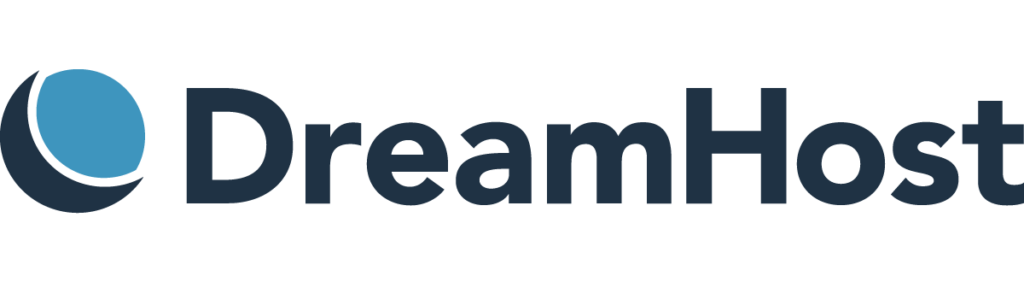Remote Desktop Protocol (RDP) is a widely used technology that allows users to access and interact with a computer from a remote location. RDP connects your device to a remote server or computer, making it appear as though you are physically sitting at the machine, even though you’re miles away. This technology is vital for businesses, IT professionals, and remote workers who need secure and efficient access to systems without being physically present. In this guide, we’ll break down how RDP works, its benefits, and why it’s a valuable tool for individuals and businesses alike.
What is RDP and How Does It Work?
Definition of RDP: RDP (Remote Desktop Protocol) enables users to access a remote computer or network over a network connection. It allows you to interact with the system just like you would with a local machine—using the keyboard, mouse, and display, even though the computer is far away.
Analogy or Example: Think of RDP as connecting your keyboard and mouse to a different computer, allowing you to control that machine remotely from your own device. For example, it’s like operating your home PC while sitting in a café across town.
How It Works: RDP functions on a client-server model:
- RDP Client: The device you use to connect to the remote system, such as your laptop, tablet, or smartphone.
- RDP Server: The remote machine that hosts the system and allows access to the user.
- Transmission: RDP transmits the screen display from the remote server to the client, while the client sends back input data (like keyboard strokes and mouse movements).
- Encryption & Security: RDP uses encryption to secure the communication channel, ensuring that only authorized users can access the remote system.
RDP vs. Other Remote Access Solutions
| Solution | Control | Cost | Security | Scalability | Ease of Use |
|---|---|---|---|---|---|
| RDP | High | Low | High | Medium | Medium |
| VPN | Medium | Low | Medium | Medium | High |
| VDI | High | High | Very High | High | Low |
| Cloud Desktop | Medium | Medium | High | Very High | High |
Explanation:
- RDP (Remote Desktop Protocol): Provides high control over remote systems with low cost and strong security. It’s easy to use but may have medium scalability compared to other solutions.
- VPN (Virtual Private Network): Offers moderate control and cost-effective security but is generally more user-friendly and has medium scalability.
- VDI (Virtual Desktop Infrastructure): Provides the highest level of control and security but is more costly and less user-friendly. It’s highly scalable and typically used in enterprise-level environments.
- Cloud Desktop: A cloud-based alternative that combines ease of use with strong security and scalability, though control might be slightly lower compared to RDP or VDI.
Need help with finding the right host for your needs?
Answer a few simple questions and find the perfect solution for you!

3. Who Should Consider RDP?
Target Audience:
- Small Businesses & Enterprises: RDP allows employees to securely access internal systems from home, ensuring productivity without compromising security.
- IT Professionals: IT teams use RDP for remote management of servers, troubleshooting, and technical support.
- Freelancers & Remote Workers: People working from various locations can access company systems or personal workstations remotely, making it easier to perform tasks securely from anywhere.
- Service Providers: Individuals or businesses providing remote IT support or system administration can use RDP to remotely troubleshoot and manage client systems.
Why RDP is Suitable:
- Manage Systems Remotely: IT teams use RDP to access and manage remote systems without physically being present.
- Work from Anywhere: RDP enables workers to connect to their office systems and work from anywhere—ideal for businesses with remote teams.
4. How to Start an RDP Business
Step-by-Step Process:
- Choose a Provider: Select a reliable RDP provider that offers good security, performance, and customer support.
- Select a Plan: Choose an RDP plan that fits your target market. Consider the required bandwidth, security features, and number of users.
- Brand Your Service: If you want to offer RDP under your brand, consider white-label or private-label solutions.
- Set Pricing and Payment Terms: Decide on pricing models, such as subscription-based or pay-per-use, to align with your target market’s needs.
- Market and Promote: Use digital marketing channels, including SEO, content marketing, and social media, to attract customers.
5. Key Features to Look for in an RDP Provider
When selecting an RDP provider, it’s crucial to consider the following features:
- Pricing Flexibility: Ensure the provider offers customizable pricing models to match your needs.
- Scalability: Look for solutions that allow you to scale as your business grows.
- Customization: Choose providers that offer white-label or private-label options to rebrand their services.
- Support: 24/7 customer support is essential to resolve any issues quickly.
- Security: Ensure the provider uses strong encryption, multi-factor authentication, and firewalls.
6. Types of RDP Solutions
- White-Label vs. Private-Label:
- White-Label: A fully rebranded service that you can sell under your brand.
- Private-Label: A customizable service where you can personalize the interface, but the core infrastructure remains with the provider.
- Solution Comparison: Different RDP providers offer varying performance, features, and support levels. Compare them to find the best solution based on your specific needs.
7. RDP vs. Other Solutions
Comparison with Alternatives:
- VPN: Provides a secure connection to a remote network, but it doesn’t give you full desktop control like RDP.
- VDI (Virtual Desktop Infrastructure): Offers virtualized desktops but is often more complex and expensive than RDP.
- Cloud Services: Platforms like AWS and Azure provide scalable virtual desktops, but RDP remains a simpler solution for accessing existing systems.
Key Metrics Comparison:
- Control: RDP offers full control of remote systems.
- Scalability: RDP is highly scalable, just like VDI.
- Security: RDP’s encryption and security features make it suitable for sensitive tasks.
- Ease of Use: RDP is simpler to set up compared to alternatives like VDI.
8. Benefits of RDP
- Low Initial Investment: No need for expensive hardware upgrades.
- Scalable Model: Easily add more clients or systems as your business expands.
- Full Branding Control: Customize and brand your service to stand out.
- Remote Work Support: Enable work-from-home opportunities for employees.
- Recurring Revenue: Charge ongoing fees for remote access or support.
9. Common Challenges & Solutions in RDP
- Challenges:
- Finding and retaining customers.
- Dealing with technical issues such as latency or connectivity drops.
- Managing client support efficiently.
- Solutions:
- Use automation tools for customer management and billing.
- Implement monitoring software to track system health and performance.
- Offer 24/7 customer support with dedicated teams.
10. Top RDP Providers
Here are some top RDP providers you can explore for starting your business or using their services:
Hostinger
Hostinger offers reliable RDP solutions with competitive pricing. They provide scalable plans and excellent customer support to ensure smooth remote desktop access. Their servers are optimized for speed, and their platform offers easy-to-use control panels.
- User Friendly
- Support
- Features
- Reliability
- Pricing
HostGator
Known for robust hosting services, HostGator also offers RDP solutions with high uptime and reliable support. Their services come with scalable options, making them a great choice for small to medium-sized businesses that need secure and efficient remote access.
- User Friendly
- Support
- Features
- Reliability
- Pricing
Bluehost
Bluehost is a well-established name in the hosting industry, offering RDP services with excellent customer support. Their solutions are known for ease of use, strong security features, and solid performance, which makes them ideal for businesses seeking reliable remote access.
- User Friendly
- Support
- Features
- Reliability
- Pricing
A2 Hosting
A2 Hosting offers RDP solutions with a focus on speed and performance. Their services come with high flexibility, allowing businesses to customize their RDP setups. Their servers are optimized for high performance, and they provide 24/7 customer support.
- User Friendly
- Support
- Features
- Reliability
- Pricing
SiteGround
SiteGround is recognized for its exceptional customer service and fast, secure RDP solutions. They provide a range of options with high scalability, and their easy-to-use control panels make managing RDP setups hassle-free.
- User Friendly
- Support
- Features
- Reliability
- Pricing
TMD Hosting
TMD Hosting provides fast and secure RDP services with excellent support. Known for their high uptime and dedicated customer service, they are a solid choice for businesses that require reliable remote desktop access and want to scale quickly.
- User Friendly
- Support
- Features
- Reliability
- Pricing
Cloudways
Cloudways offers flexible and scalable cloud hosting services, including RDP solutions. With Cloudways, you get powerful cloud infrastructure with a user-friendly interface and premium customer support, ideal for businesses that require robust remote access.
- User Friendly
- Support
- Features
- Reliability
- Pricing
DreamHost
DreamHost is another reputable hosting provider that offers secure and reliable RDP services. They have a strong emphasis on security and performance, making them a great option for businesses that need secure remote access to their servers.
- User Friendly
- Support
- Features
- Reliability
- Pricing
11. How to Succeed in an RDP Business
- Focus on Niche Markets: Specialize in industries that require remote access, like healthcare or education.
- Prioritize Customer Support: Provide excellent customer service to retain clients.
- Effective Marketing: Use SEO, social media, and content marketing to reach a larger audience.
- Automation Tools: Integrate automated billing, system monitoring, and support tools to streamline operations.
12. Income Potential of an RDP Business
Earning Projections: With the right marketing and customer base, an RDP business can generate steady revenue from subscription fees or pay-per-use models.
Revenue Models: Recurring revenue is the key, offering monthly or annual plans for remote access, along with upsells like technical support.
13. Is RDP Worth It?
RDP is worth considering for businesses or individuals who need secure and reliable remote access. With low setup costs, scalability, and recurring revenue potential, it offers numerous benefits, though success depends on a solid business strategy and strong customer support.
14. Frequently Asked Questions (FAQs)
1. What is RDP?
RDP (Remote Desktop Protocol) is a proprietary protocol developed by Microsoft that allows users to connect to a computer or server remotely over a network. It enables you to interact with the remote system as if you were physically present, using your keyboard, mouse, and display.
2. How does RDP work?
RDP works by establishing a connection between a client (your computer or device) and a server (the remote computer). The RDP client sends your input commands to the remote machine, which then processes them and sends back the graphical output to your device. The communication is typically encrypted for security.
3. What are the benefits of using RDP?
The main benefits of RDP include:
Remote access: Allows you to access your computer or server from anywhere.
Cost-effective: No need for additional hardware or physical presence.
Security: RDP provides strong encryption and security measures, such as multi-factor authentication.
Scalability: RDP solutions can easily scale to meet business or personal needs.
4. Do I need a specific software to use RDP?
Yes, you need an RDP client application on your device to connect to the remote server. Microsoft provides a built-in RDP client for Windows, and there are third-party RDP client applications available for macOS, Linux, and mobile devices.
5. Can I use RDP to connect to a Mac or Linux computer?
Yes, while RDP is designed primarily for Windows systems, you can connect to Mac or Linux systems using third-party RDP servers or software (such as xRDP for Linux). You’ll need the right configuration on the target system to enable RDP connections.
6. Is RDP secure?
RDP is generally secure, especially when using encryption and multi-factor authentication. However, to ensure maximum security, it’s important to configure the system correctly, keep your software updated, and use strong passwords.
7. Can RDP be used for business purposes?
Yes, RDP is widely used for business purposes, especially by IT professionals, remote workers, and businesses that need to manage servers or allow employees to access company systems from home or other locations.
8. What is the difference between RDP and a VPN?
While both RDP and VPN provide remote access, the key difference is in how they work:
RDP: Provides a graphical interface and full access to the remote computer’s desktop.
VPN: Creates a secure tunnel between your device and the remote network, enabling access to network resources but not necessarily the desktop interface.
9. Can I use RDP for remote desktop management?
Yes, RDP is widely used for remote desktop management. IT professionals use it to troubleshoot, configure, and maintain remote systems without being physically present at the location.
10. What are the system requirements for using RDP?
To use RDP, both the client and the server need to support RDP connections. On the client side, you will need an RDP-compatible device (Windows, macOS, Linux, or mobile) and an internet connection. On the server side, the remote machine must have the Remote Desktop feature enabled and be running a compatible version of Windows or an RDP-compatible system.
RDP offers a powerful, cost-effective, and scalable solution for remote work, IT management, and business operations. Whether you’re considering using RDP for personal use or building a business around it, the possibilities are endless. Explore top RDP providers and start your journey to success today.